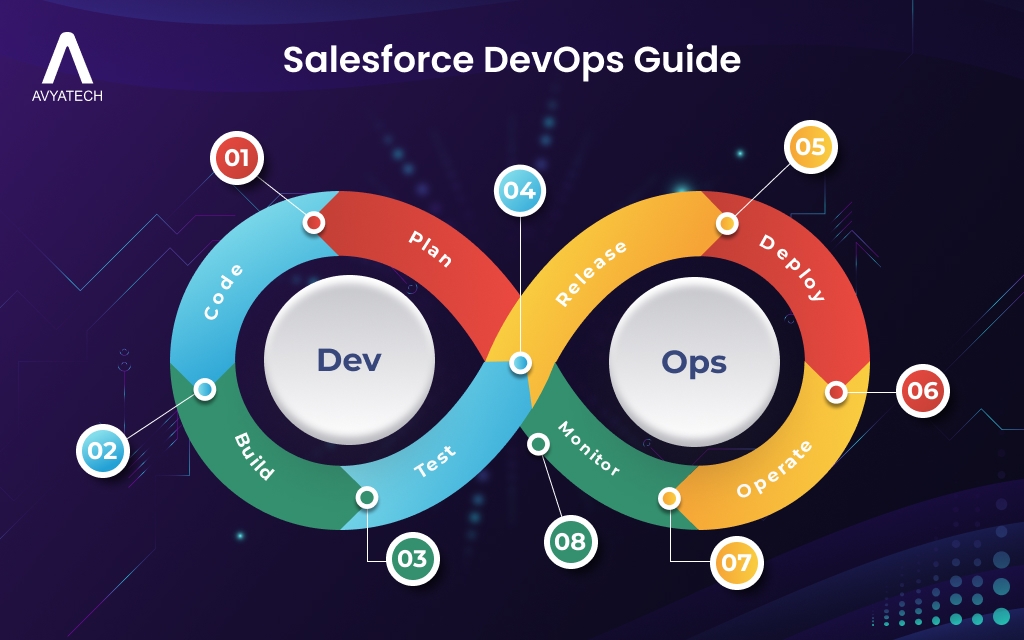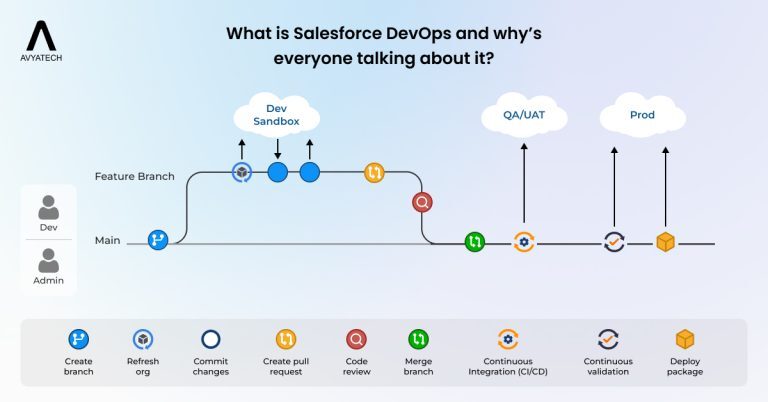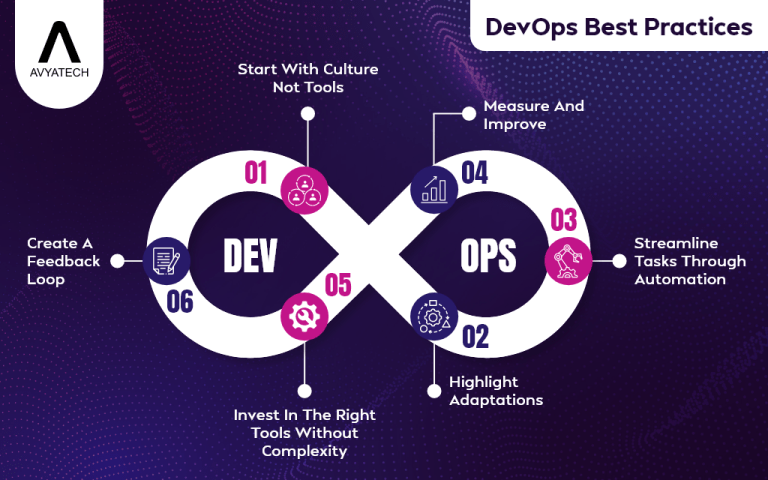What is DevOps?
DevOps is mandatory for achieving and improving the software delivery pipeline. Different teams, who actively work on software development, adopt DevOps practices for high-quality release, better collaboration, and fast delivery. It also leads to improved quality of software, better customer satisfaction, enhanced reliability and scalability, and faster time to market. DevOps should be implemented when an organization
- aims to increase collaboration between teams for better productivity,
- needs to scale operations quickly while maintaining reliability,
- seeks to automate repetitive tasks in the development and deployment process, and
- wants to improve the software delivery pipeline.
DevOps helps operations and development teams to make fewer mistakes, shorten development time, and respond quickly to changes. This forms a shared responsibility culture in which the alignment of dev and ops continues to encourage each other toward business objectives.
What is Salesforce DevOps?
Cloud-based CRM platform Salesforce comes with a suite of tools to streamline the process of app development and deployment, built on its own platform. To do so, Salesforce uses metadata, offers different sandboxes, supports version control, applies CI/CD practice, and provides APIs and integration.
The Salesforce platform comes with unique features and capabilities, matching with DevOps principles. That is why organizations prefer and use Salesforce DevOps to modernize their development and delivery processes. Salesforce DevOps acts as a bridge between operations and development squads by improving collaboration, catching errors in advance, and deploying changes faster.
How to implement DevOps principles in Salesforce environments?
Software and application development teams always try their best to identify problems, detect bugs, and fix them quickly. They do all this before releasing customer changes. Salesforce DevOps comes as a helping tool for all development and operations teams interested in completing software development together. Environment strategy, branching strategy, build versus buy, and setup release management are four prime Salesforce DevOps practices. Here comes the guide to applying DevOps principles in Salesforce environments.
1. Embrace Version Control
- Choose a system: Select a version control system like Git.
- Store metadata: Store your Salesforce metadata (custom objects, fields, etc.) in the repository.
- Track changes: Track changes and collaborate with team members effectively.
2. Leverage Sandboxes
- Create multiple environments: Use development, testing, and staging sandboxes to isolate changes.
- Promote changes: Promote customer changes from development to testing to production.
3. Automate Testing
- Write unit tests: Create unit tests for Apex code to ensure quality.
- Integrate testing: Integrate testing into your development process.
- Use automation tools: Consider tools like Selenium for UI testing.
4. Set Up Ongoing Integration (CI)
- Create a CI system: Apply tools such as Jenkins or CircleCI to make builds and tests happen on their own.
- Start builds: Make builds begin by themselves when code changes go into the repository.
- Do tests: Include tests as part of building to find problems.
5. Consider Continuous Deployment (CD)
- Automate deployment: Automate the deployment process to production environments.
- Use tools: Leverage tools like Salesforce DX or Gearset for automated deployments.
- Implement gates: Set up approval gates or quality checks before deployment.
6. Keep an Eye on Things and Get Better
- Follow key numbers: Keep track of important figures like how often you deploy and how many times things fail.
- Look at the facts: Study the information to see where you can make things better. Always make it better: Keep improving your DevOps methods based on what you learn.
Setting up a Salesforce DevOps pipeline
Go through the following steps to set up a proper Salesforce DevOps pipeline. These steps will help you build, assess, and deploy Salesforce apps competently.
Step 1: Set Up a Git Repository
- Set up a repository: To do this, you may use an online platform like WebHost to create a new git repository.
- Initialise Git: In your data project directory, git init will be the one to initialize the repository.
- Add and commit files: First, use git add . to add the project files; next, do git commit -m “Initial commit“.
- Push to remote: Connect your local repository with the remote one, and push the changes using git remote add origin <remote_repository_url> and git push -u origin master.
Step 2: Install Salesforce DX
- Download and install: The Salesforce DX CLI can be downloaded from the Salesforce Developer website. After that, install it according to your operating system.
- Authenticate: To authenticate with your Salesforce org, you need the sfdx auth: login command.
Step 3: Create a Scratch Org
- Define a scratch org config: Make a sfdx-project.json file in the project directory to set up the scratch org configuration.
- Create a scratch org: With sfdx force:org:create, you can create a scratch org based on the configuration.
Step 4: Set Up Jenkins
- Install Jenkins: Download and install Jenkins on your server.
- Configure plugins: Install necessary plugins like Git, Salesforce DX, and Pipeline.
- Create a new job: Create a new Jenkins job and configure it to use Git for source control.
Step 5: Create a Jenkins Pipeline
- Write a pipeline script: Create a Jenkinsfile in your project directory. The script will define the pipeline stages and steps.
- Define stages: Use the stage directive to define different stages like build, test, and deploy.
- Add steps: Within each stage, add steps using the sh or step directives to execute commands.
Popular DevOps tools offer developers and business enterprises benefits of improved communication, enhanced collaboration, increased efficiencies, reduced deployment failures, quick rollbacks, and less time to recover. The best part of using these tools is that they give you shorter development cycles with faster innovation.
Conclusion
All the mentioned above information on implementing DevOps principles in Salesforce environments helps you advance efficiency and quality. When you set up a Salesforce DevOps pipeline, you get a better reason to automate tasks, streamline collaboration, and confirm quicker and more reliable releases. All this, eventually, results in unique business outcomes and better customer satisfaction.
If you are interested in improving your DevOps environment in Salesforce, you can take help from DevOps experts who leverage advanced tools, like Jenkins, to set up a CI/CD pipeline.